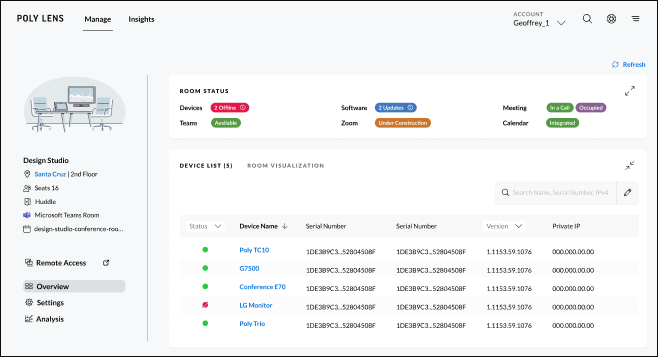Remote Admin - BETA
The Remote Admin feature allows you to remotely access and control the Touch Controller devices (TC8/TC10) from Poly Lens in both standalone and paired mode.
Manage Rooms no matter where you are.
• See the screens in the Room, as if you were in the room with the meeting members
• Remotely drive and control every aspect of the system as if you were in the room
• Provides the IT admin remote access and control of the TC devices (TC8/TC10) from Poly Lens in both standalone and paired mode
Requirements
Device Support
- TC10 in Stand-alone mode
- TC8 or TC10 paired with a Poly Android video bar
Device Requirements
- TC firmware version 6.4 or higher
- On TC device under Settings > Poly Lens > Remote Admin must be enabled
- Device must be onboarded into a Poly Lens cloud Account
Poly Lens Cloud Requirements
- IT Organization must have a Poly Lens cloud Account
- Poly + Enterprise
- Poly Lens Admin or Device User Role in the Account
- Use supported Browser (Safari, Edge, or Chrome)
Poly Lens Cloud Port and Protocol Requirements
Remote Access Port and Protocol Requirements
Your network infrastructure should be configured to allow connections to and from the above addresses on the following ports
| Port | Protocol |
|---|---|
| 443 | TCP (TURN TLS) |
| 3478 | TCP (TURN TLS) |
| 5349 | TCP (TURN TLS) |
Servers will allocate peer relay ports in the UDP 10,000-60,000 range.
Network communication to and from the TURN servers will originate/terminate from the static IP address ranges listed below for each region. Refer to these ranges if you need to configure your local network to allow communication or apply Quality of Service routing rules to communication.
Note: Servers also use the same static IP address ranges.
| Region | Location | Server IP Address Range |
|---|---|---|
| au1 | Australia | 13.210.2.128 - 13.210.2.159, 54.252.254.64 - 54.252.254.127, 3.25.42.128 - 3.25.42.255 |
| br1 | Brazil | 18.231.105.32 - 18.231.105.63, 177.71.206.192 - 177.71.206.255, 18.230.125.0 - 18.230.125.127 |
| de1 | Germany | 52.59.186.0 - 52.59.186.31, 18.195.48.224 - 18.195.48.255, 18.156.18.128 - 18.156.18.255 |
| in1 | India | 52.66.193.96 - 52.66.193.127, 52.66.194.0 - 52.66.194.63, 3.7.35.128 - 3.7.35.255 |
| ie1 | Ireland | 52.215.253.0 - 52.215.253.63, 54.171.127.192 - 54.171.127.255, 52.215.127.0 - 52.215.127.255, 3.249.63.128 - 3.249.63.255 |
| jp1 | Japan | 13.115.244.0 - 13.115.244.31, 54.65.63.192 - 54.65.63.255, 18.180.220.128 - 18.180.220.255 |
| sg1 | Singapore | 13.229.255.0 - 13.229.255.31, 54.169.127.128 - 54.169.127.191, 18.141.157.128 - 18.141.157.255 |
| us1 | US East Coast (West Virginia) | 34.203.254.0 - 34.203.254.255, 54.172.60.0 - 54.172.61.255, 34.203.250.0 - 34.203.251.255, 3.235.111.128 - 3.235.111.255 |
| us2 | US West Coast (Oregon) | 34.216.110.128 - 34.216.110.159, 54.244.51.0 - 54.244.51.255, 44.234.69.0 - 44.234.69.127 |
In Lens
In your Poly Lens cloud Account, you can find Remote Access in two locations:
On the Device Detail page of a TC10 or TC8 Device
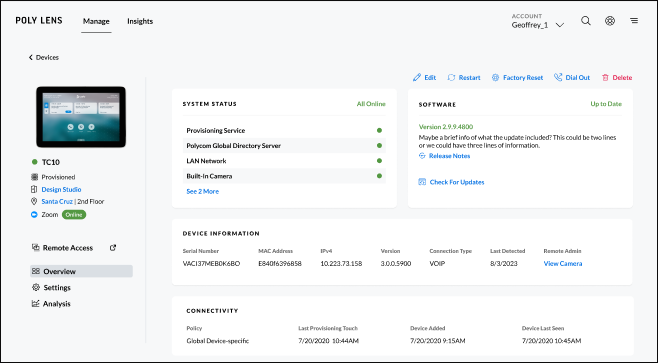
On a Room page that includes a TC10 or TC8 Device