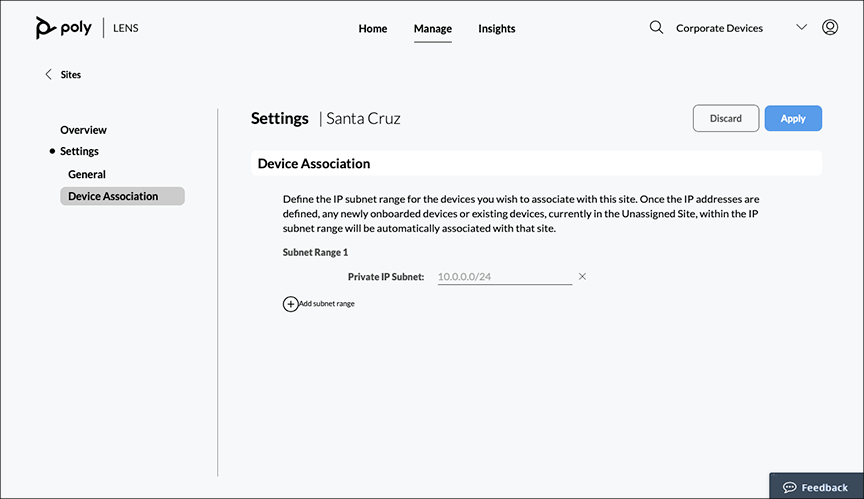To get the most out of the management and insight features within Poly Lens, it’s important that devices are assigned to a site. However, depending on how a device was onboarded to Poly Lens, a site may not have been assigned during the process. Now, there are two ways to assign a device to a site; manually or automatically using private IP addresses. You can easily find devices that are not currently assigned to a site by looking for the “Unassigned” group in the site management table. To use the new features, start by picking an existing site or create a new site and navigate to Settings > Device Association. From there, you can define the IP subnet ranges for the devices you wish to associate with that site. Once the IP subnet ranges are defined, any newly onboarded devices or existing devices currently in the “Unassigned” group within the newly set IP subnet ranges will be automatically associated with that site. Using these new tools, you can quickly manage and assign a large number devices to the correct site.
Note: Devices onboarded using a device pin code are prompted to assign a site during the onboarding process.